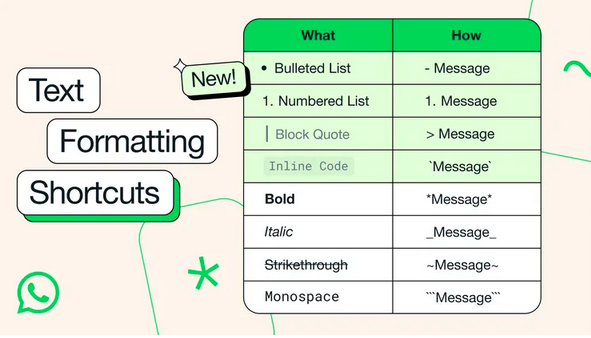
WhatsApp has just rolled out some cool new features to make your messages stand out and convey information more effectively. Now, users can use bulleted lists, numbered lists, block quotes, and inline code to add a little flair to their texts.
For bulleted lists, it’s as simple as adding a dash symbol (“-“) at the start of your text, followed by a space. This is great for breaking down information into easy-to-read points, like creating shopping lists.
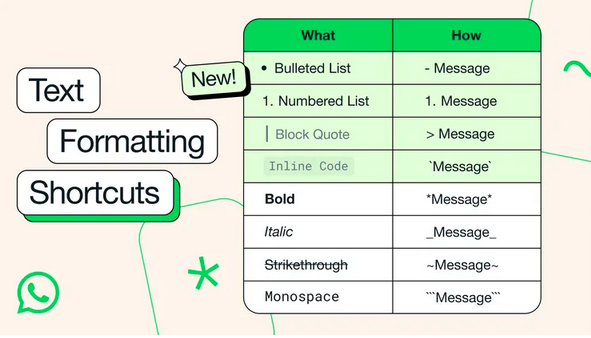
Numbered lists work in a similar way. If you need to jot down instructions or anything in a specific order, just add one or two digits, followed by a period and a space (e.g., “1. “).
Block quotes are perfect for highlighting important text within longer messages. Just type the “>” symbol followed by a space before the text you want to emphasize.
If you’re a coder or just want to highlight specific information, the inline code feature is handy. Wrap your text with the “`” symbol to use this format, like `this`.
These new formatting options are now available on WhatsApp for Android, iOS, Web, and Mac, including support for Channels. They join the existing bold, italic, strikethrough, and monospace formats that were already at your fingertips. So, go ahead, spice up your messages with these new formatting tricks!
The post WhatsApp Introduces 4 Text Formatting Features For Better Messaging Experience appeared first on Wealth Creation.
Source - Wealth Creation https://ift.tt/pzIjmTH





No comments:
Post a Comment
Dear reader, what do you have to say about this article?