So you woke up one morning, switched your phone on, and immediately after displaying the logo, it goes into an endless boot mode, guess what? Your phone just developed a problem, but luckily, we are here to help you with the perfect solution for this problem.
How to solve this issue
BEFORE YOU BEGIN THE PROCESS, MAKE SURE YOU BACKUP YOUR FILES AND APPS, YOU MAY USE TITANIUM BACKUP
Step 1: Hold the Volume Up button (Volume Down button on some phones) and the Power button.
Note - In some phones you may also need to hold the Home button.
Step 2: Release all the buttons except the Volume Up, then your manufacturers logo will come up, You will then see the Android Logo on it's back with an exclamation mark.

Step 3: Using the Volume Up or Volume Down Keys navigate the options on screen to select “Wipe cache partition” and press the power button to confirm.
Wait for the process to complete.
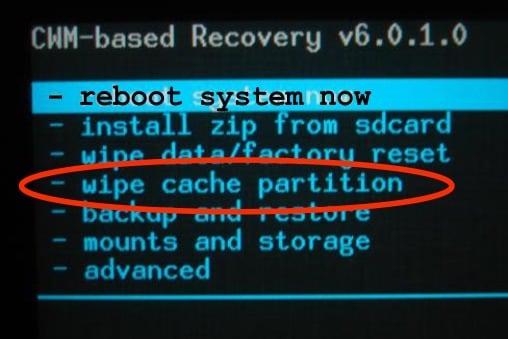
Step 4: Using the same Volume Keys select “Wipe Data/ factory reset” and use the power button to Kick start the reseting process.
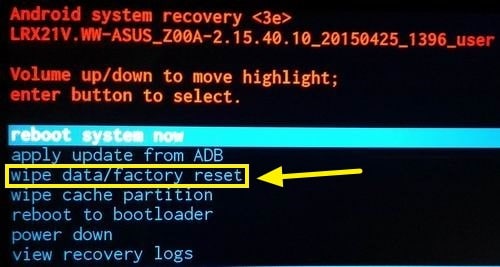
Restart your device and it should be back to normal.
If you are having problems with the steps above, please watch this video to understand better
Solving The Android Stuck On Screen Boot Problem
Fixing an Android stuck on the Boot screen is not very hard, Just be sure to have all your data secured safely before you start. Let us know if everything worked out for you.






No comments:
Post a Comment
Dear reader, what do you have to say about this article?